Account admins can view and manage the combined data of all app profiles, which helps them monitor employee engagement, identify trends, and make informed decisions to better manage resources and processes.
📒Note: App profile admins can perform these actions only for the specific app profile to which they have admin access.
Navigate to Settings on the left pane.
In the All Profiles Data field, select an option as required.
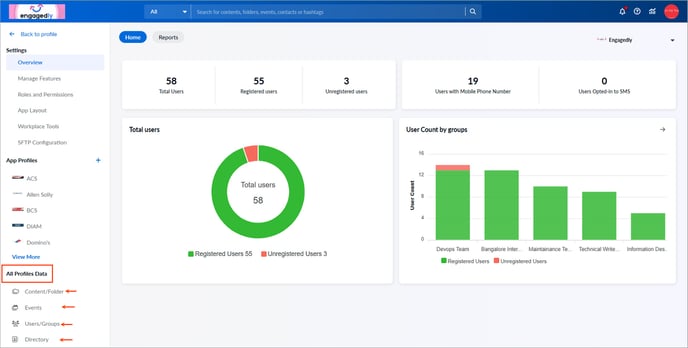
Perform the available functions for that option:
|
Option |
View |
Action |
|
Content/Folder |
Content or folders from all app profiles |
|
|
Events |
Events of all app profiles |
|
|
Users/Groups |
Employees or groups of all app profiles |
|
|
Directory |
Directories of all app profiles |